Introducing my free ebook: Clicking to the Bank, in which I explain how to use the free click-for-traffic programs like traffic exchanges to generate quality website visitors who convert to buyers/leads.
If you have comments, questions, or suggestions to improve this guide please use the comments section below to let me know and I promise to revise this guide accordingly.
Also if you like the guide please share this page with your facebook friends. It’s free to download and there is no opt in required.
Click here to download Clicking to the Bank.
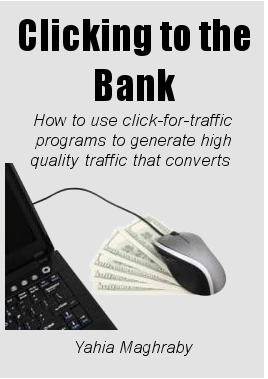
On this page you’ll find the best deals in terms of value per dollar spent on hosting and autoresponders, the two services you’ll need to make money with any source of traffic, not only click-for-traffic services.
Hosting:
Currently there’s a hot deal on ipage.com. iPage Web Hosting — Go Green for only $1.99/mo. and it comes with $200 of free advertising on sites like Google, Bing & Yahoo. It also includes a free domain for the first year. Yellow page business listing is included.
Also there’s Award Winning Web Hosting for $1.99/month. It comes with $100 free advertising from Google, Yahoo, Bing, and Facebook, in addition to yellow page business listing.
Autoresponders:
The best value for money in the autoresponders services hosted by the company (not by you) is iContact.com: The first month is free and then $10/month. Compared with $20/month and up, together with a strong record of deliverability, it’s the best value.
Autoplay youtube video:
The pattern interruption described in the ebook depends sometimes on autoplaying videos. To embede a youtube video on your squeeze page and make it play upton loading you’ll need this code:
<object height="480" width="853"><param name="movie" value="http://www.youtubewhateverwhatever?version=3&hl=en_US&autoplay=1&rel=0"><param name="allowFullScreen" value="true"><param name="allowscriptaccess" value="always"> <embed src="http://www.youtubewhateverwhatever?version=3&hl=en_US&autoplay=1&rel=0" type="application/x-shockwave-flash" allowscriptaccess="always" allowfullscreen="true" height="315" width="560"></object>
Replace the url http://www.youtubewhateverwhatever with your desired youtube video url.
Update May 1st, 2019: The autoplay code above does not work on Chrome browsers.
Update: May 26th, 2014 I added a codes section to the end of the book. If you have a special request please leave it in a comment below.